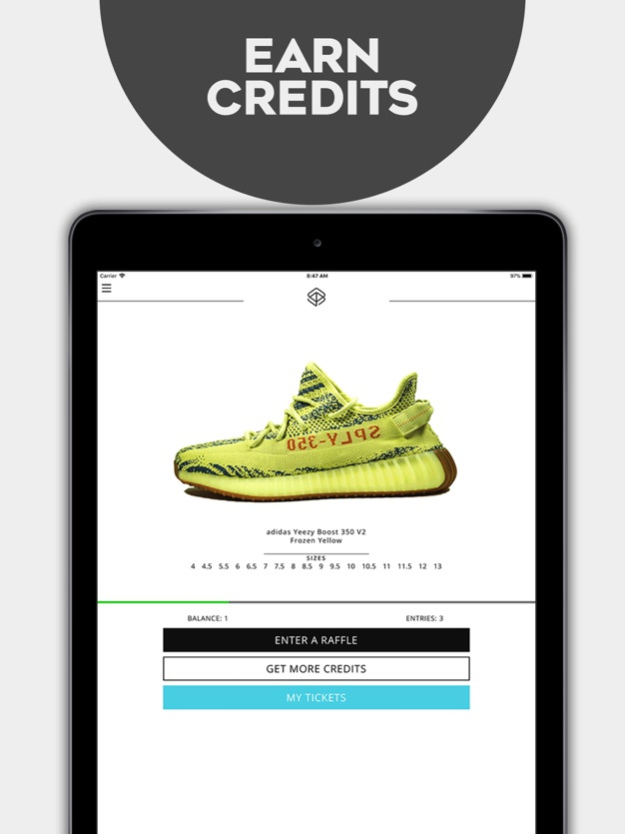Oop Me 1.3.1
Continue to app
Free Version
Publisher Description
Welcome to Oop Me the first online gameshow where you win sneakers and clothing for free.
Oop Me is the worlds first app that brings sneaker raffles into a world-wide contest. Its simple! Earn credits, use those credits to enter raffles, and watch us on a live stream picking the winner!
HOW IT WORKS:
- Oop Me is an app that gives away free apparel and sneakers at no cost. Seriously no cost! There are two ways to win. For our large prizes, like shoes and clothing, you will have to join the raffle. The second way is our favorite! A random user will win a small prize, like shoe cleaner, socks, accessories and much more!
BROWSE:
- Refresh the live page daily!! We will upload the hottest sneakers and clothing.
EARN CREDITS:
- There are two ways to earn credits. You can invite a friend and you both will receive credits!
ENTER RAFFLE:
- Once you have credits, you can generate tickets and join the free raffles! Once raffle is full, we will announce a day and time before we go live and pick a winner.
WIN:
- If you won something, request a size and our team will ship the item out as soon as possible.
Jun 23, 2018
Version 1.3.1
This app has been updated by Apple to display the Apple Watch app icon.
- Share your referral code and earn extra credits
- Countdowns... yes its happening
- Other small performance improvements
About Oop Me
Oop Me is a free app for iOS published in the Food & Drink list of apps, part of Home & Hobby.
The company that develops Oop Me is VELV LAB LLC. The latest version released by its developer is 1.3.1.
To install Oop Me on your iOS device, just click the green Continue To App button above to start the installation process. The app is listed on our website since 2018-06-23 and was downloaded 1 times. We have already checked if the download link is safe, however for your own protection we recommend that you scan the downloaded app with your antivirus. Your antivirus may detect the Oop Me as malware if the download link is broken.
How to install Oop Me on your iOS device:
- Click on the Continue To App button on our website. This will redirect you to the App Store.
- Once the Oop Me is shown in the iTunes listing of your iOS device, you can start its download and installation. Tap on the GET button to the right of the app to start downloading it.
- If you are not logged-in the iOS appstore app, you'll be prompted for your your Apple ID and/or password.
- After Oop Me is downloaded, you'll see an INSTALL button to the right. Tap on it to start the actual installation of the iOS app.
- Once installation is finished you can tap on the OPEN button to start it. Its icon will also be added to your device home screen.